LeadsNavi is a powerful lead management platform that enables businesses to effortlessly capture, track, and convert potential customers. By seamlessly integrating with website builders like Wix, SquareSpace, and Google Tag Manager, it simplifies the lead generation process. With its intuitive interface and robust tools, LeadsNavi enhances marketing performance and accelerates business growth.
Back
How to Integrate LeadsNavi with Wix
Step 1: Get Tracker Script
1. Click "Wix".
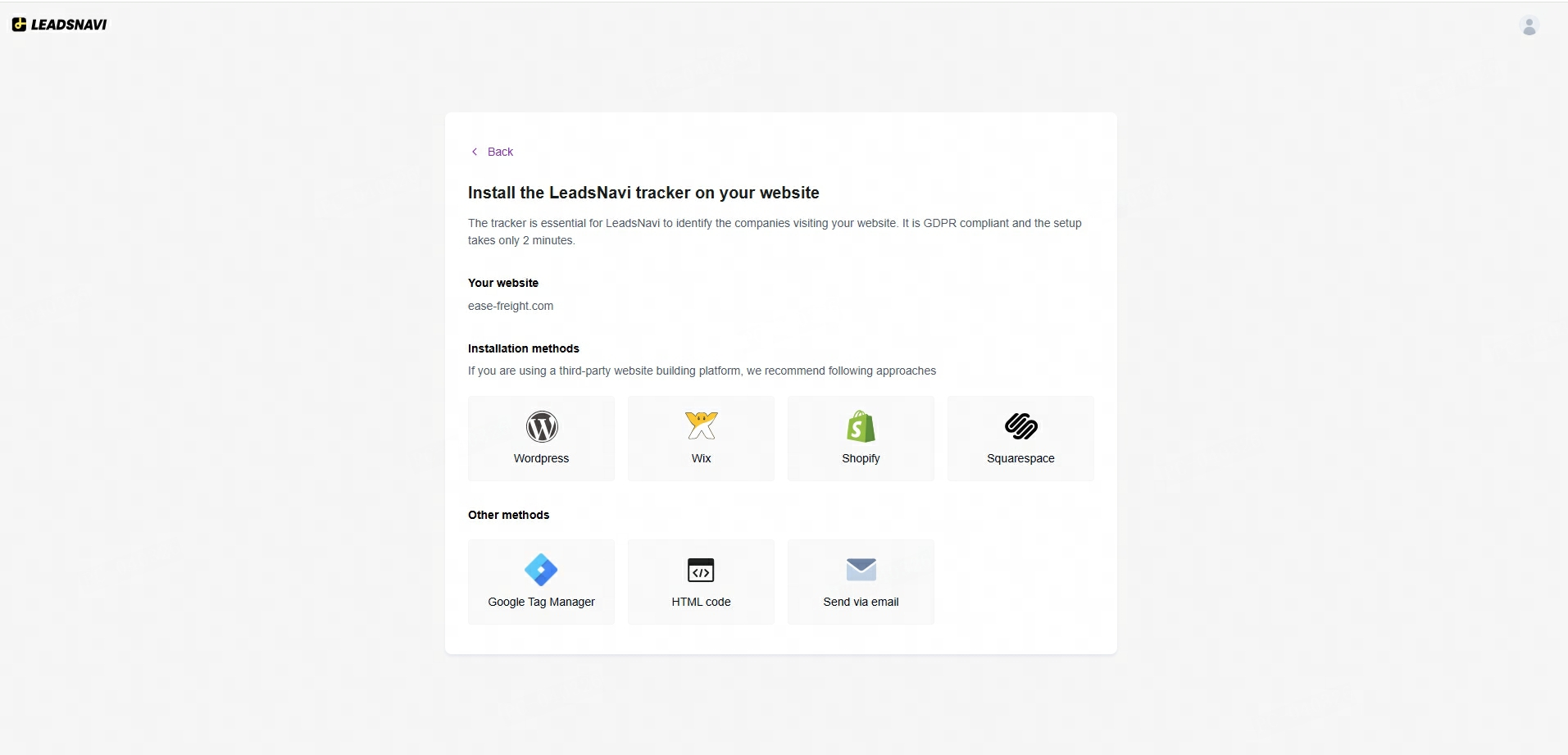
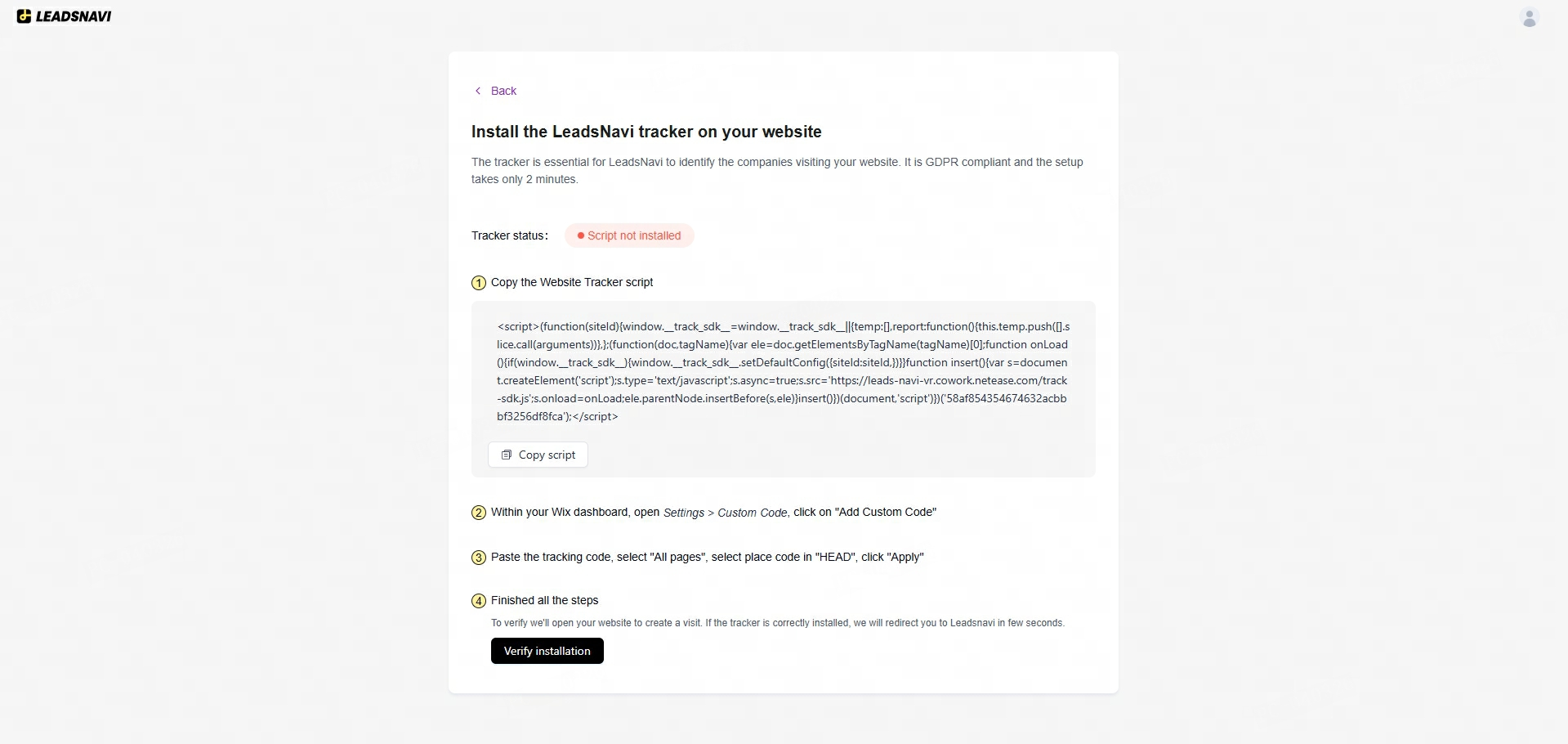
Step 2: Install LeadsNavi on Your Website
1. In the Wix dashboard, select "Settings" from the left sidebar and then "Custom Code" under the "Advanced" category.
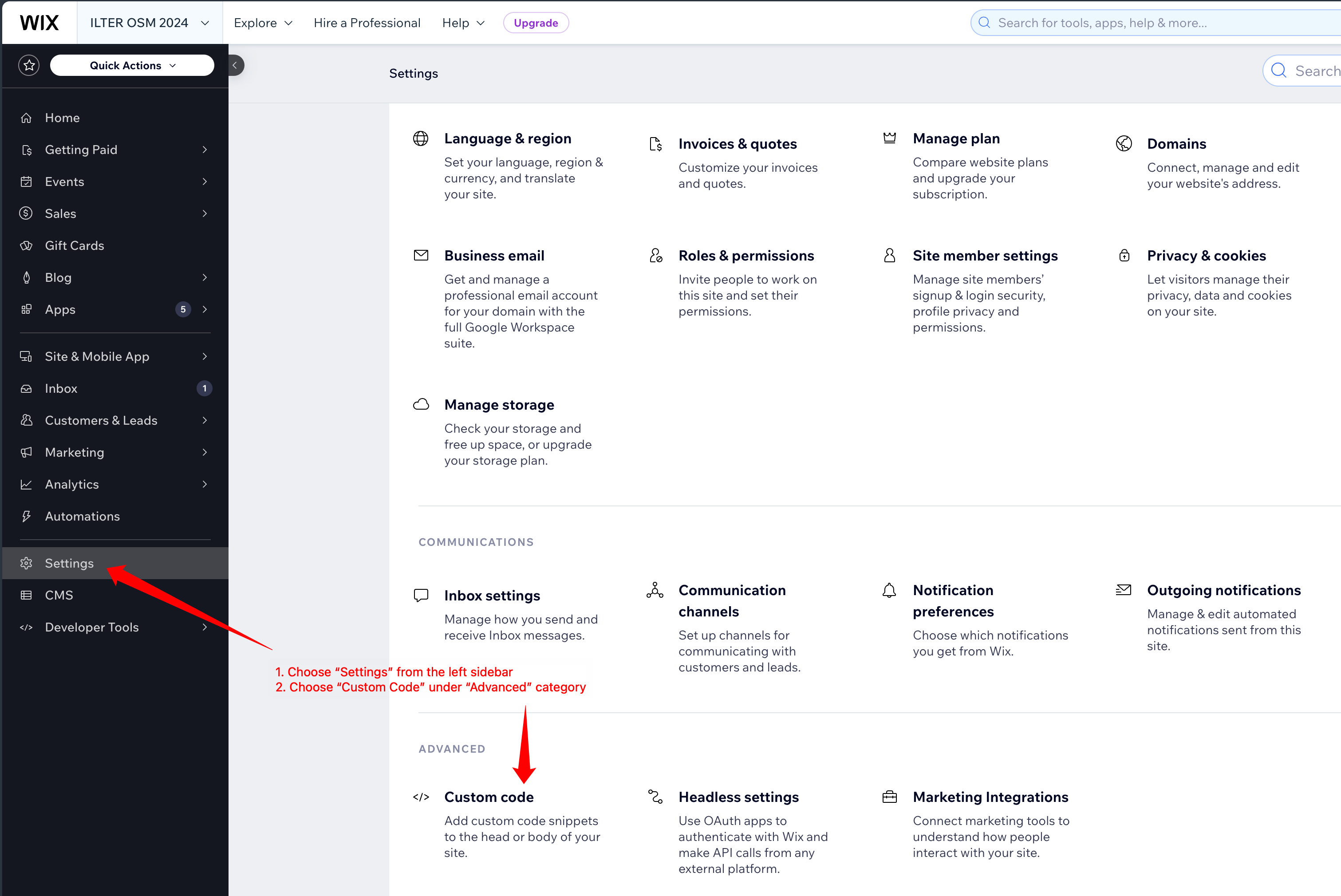
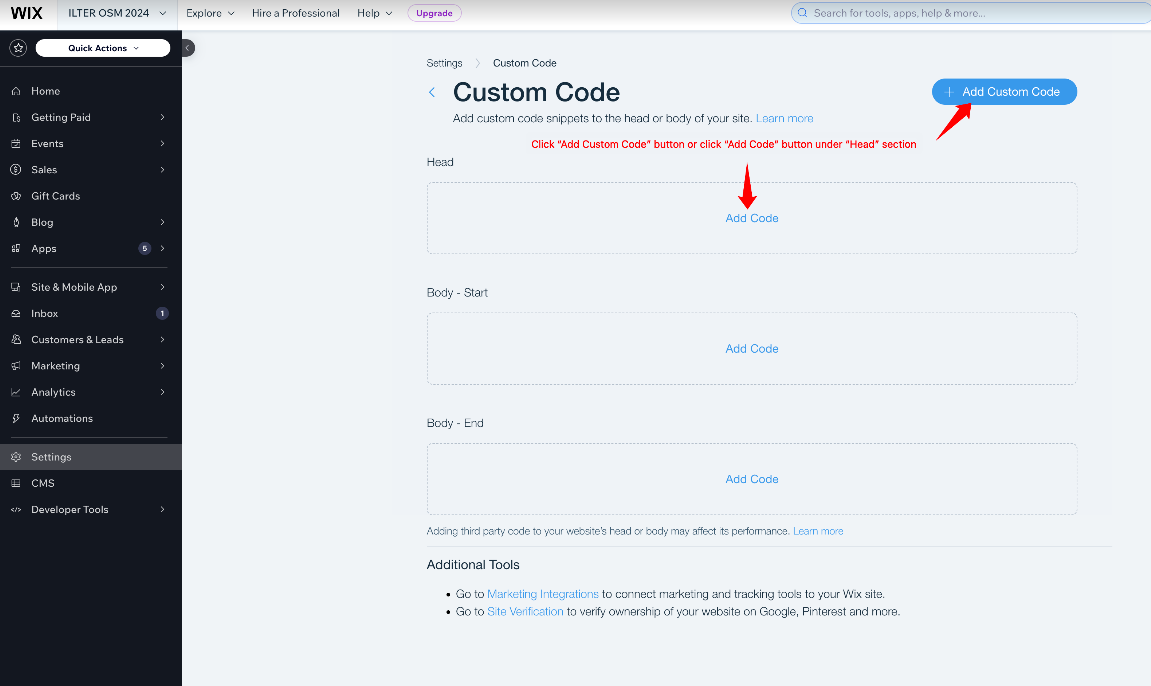
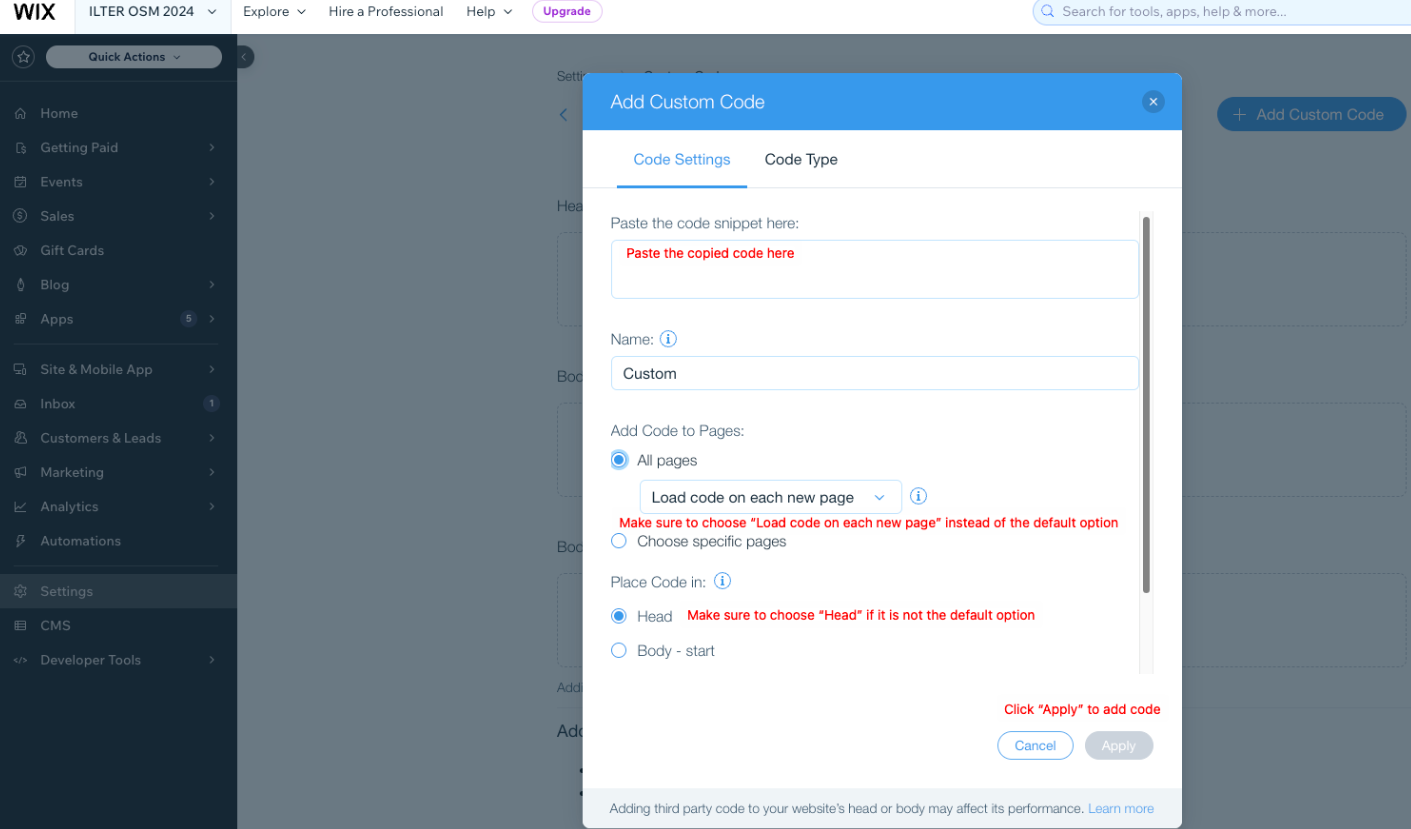
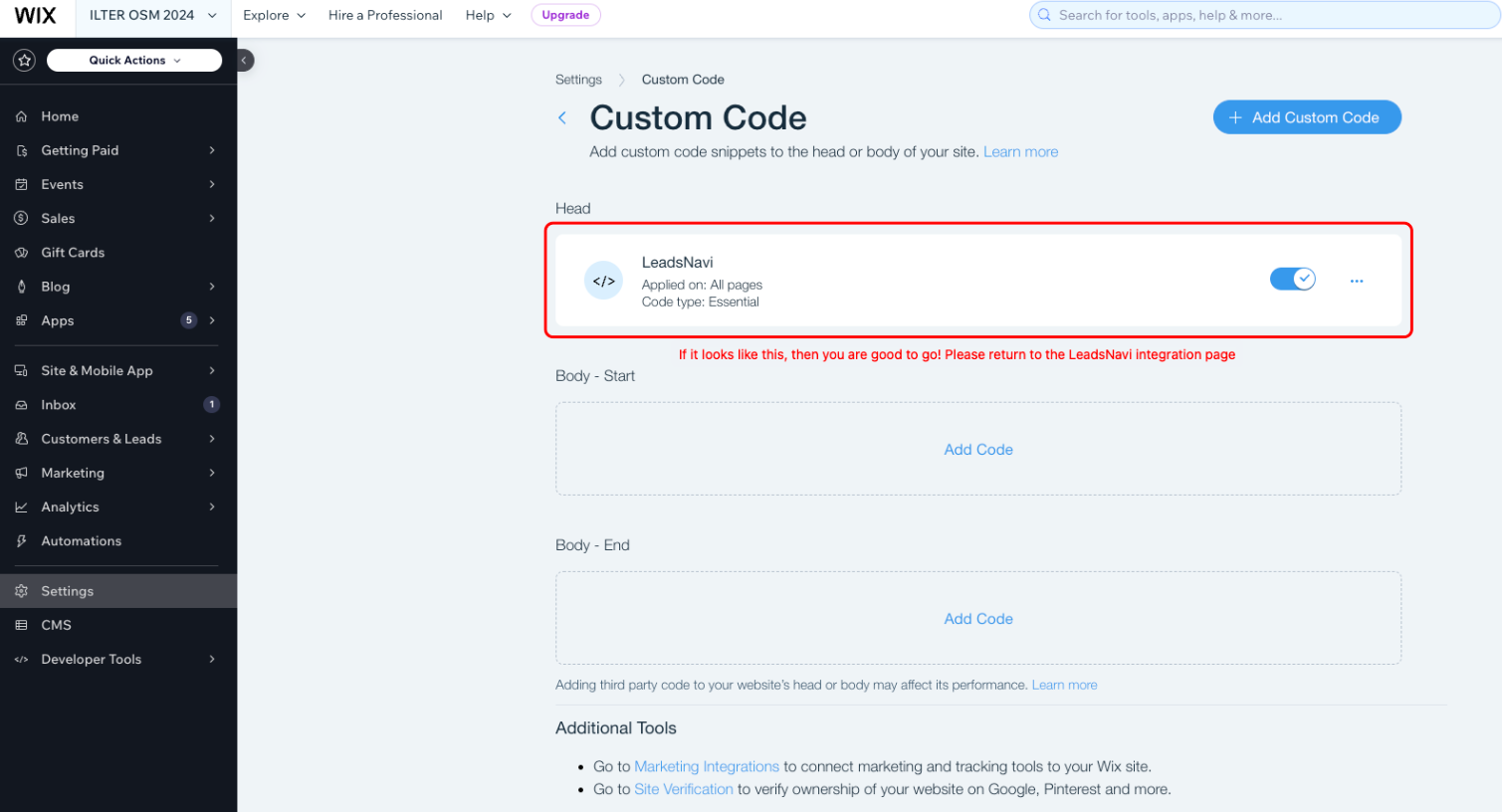
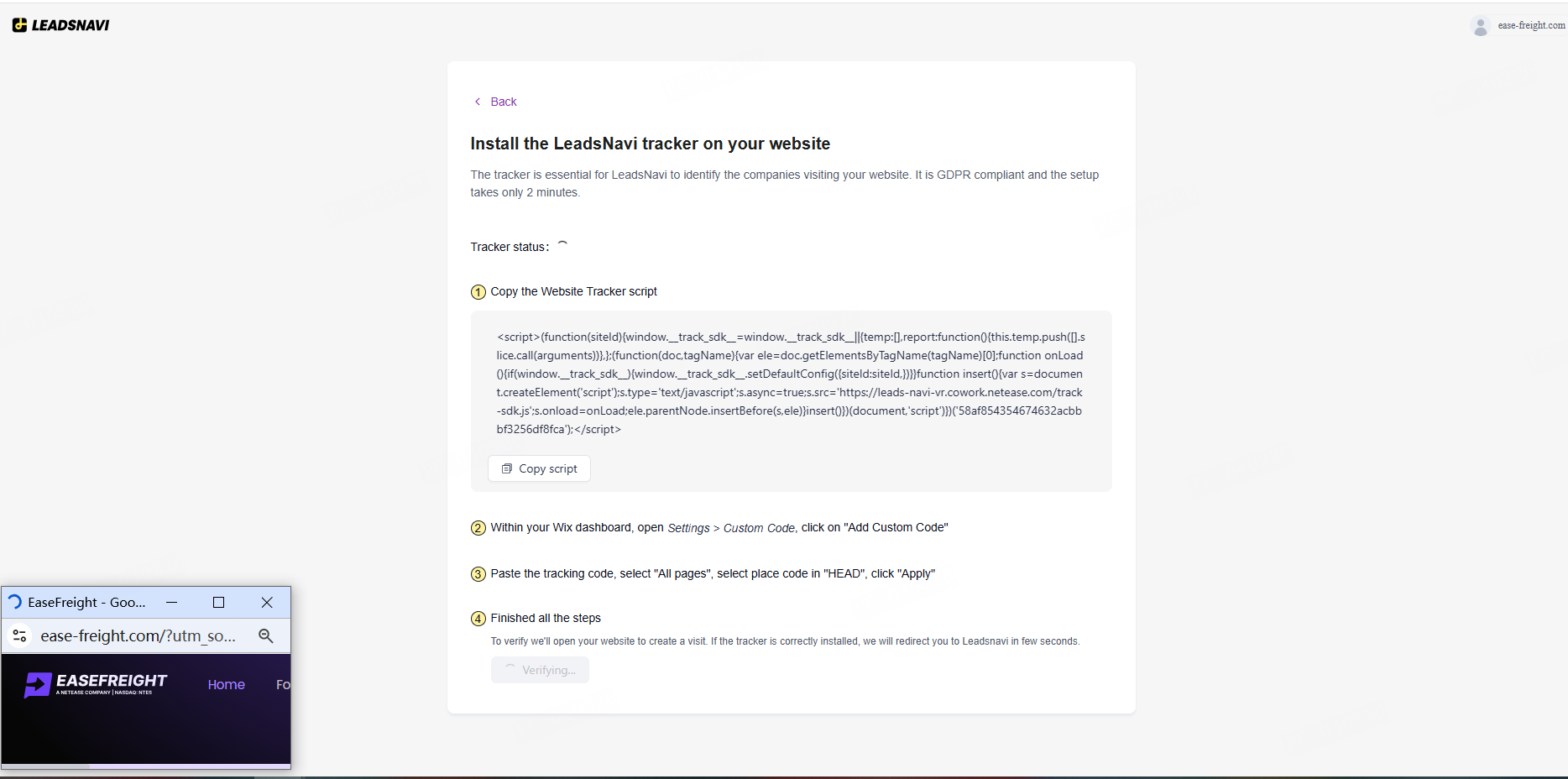
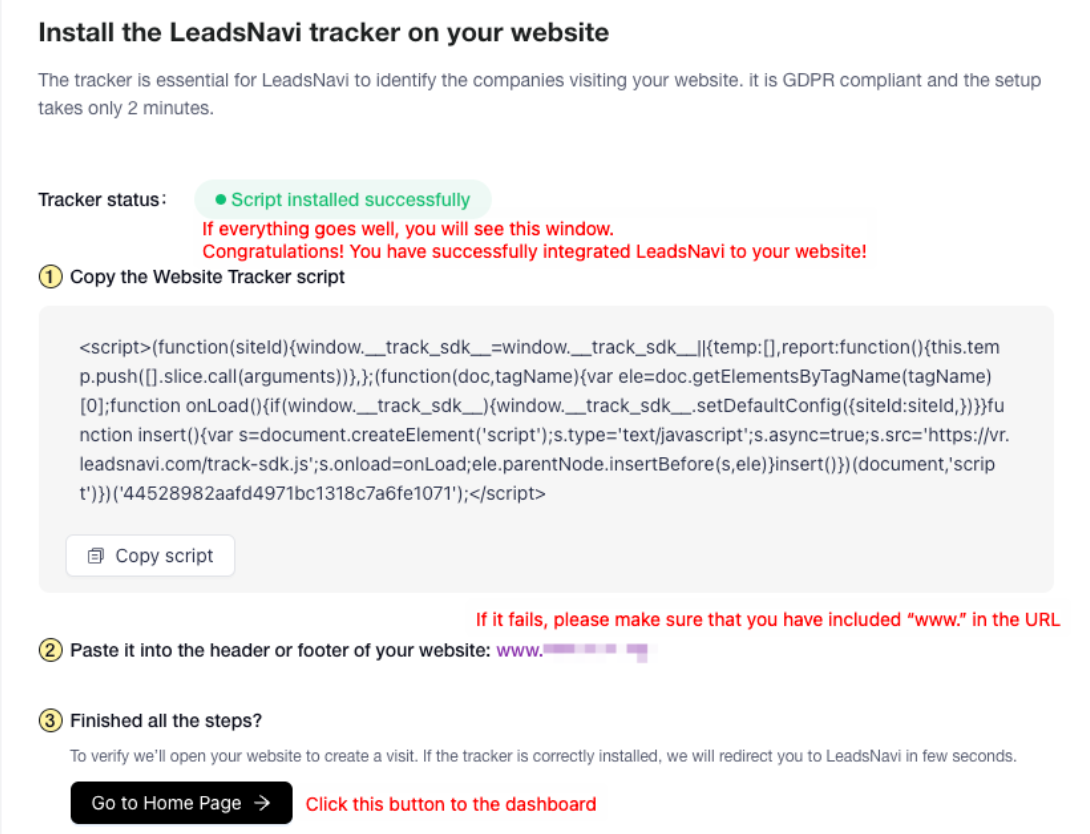
Congratulations! You have successfully integrated LeadsNavi into your website. Please check our dashboard later to see the companies visiting your website.