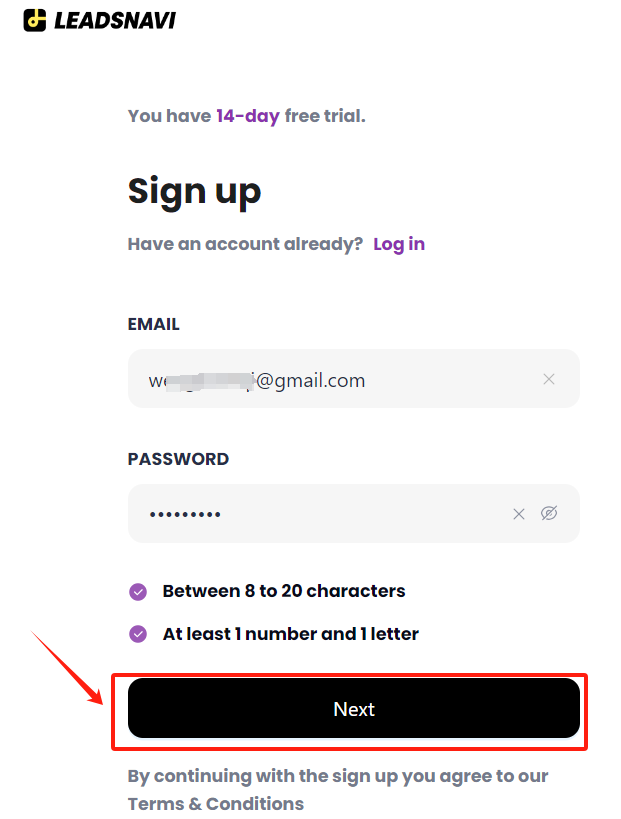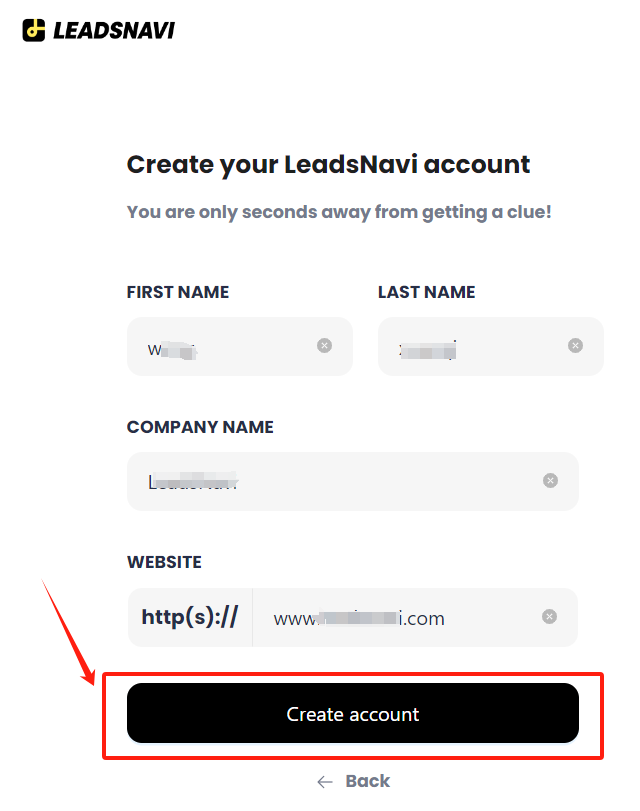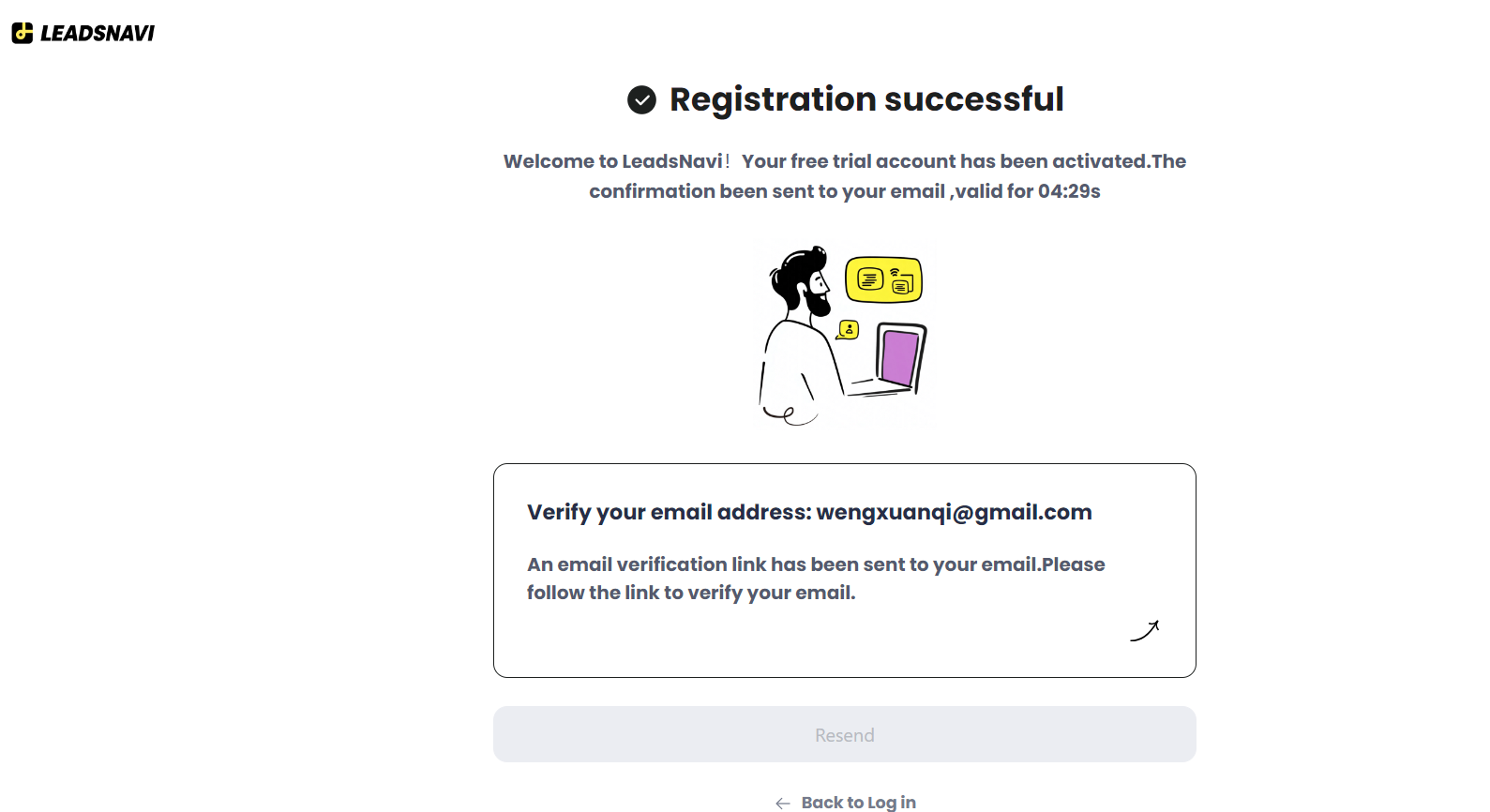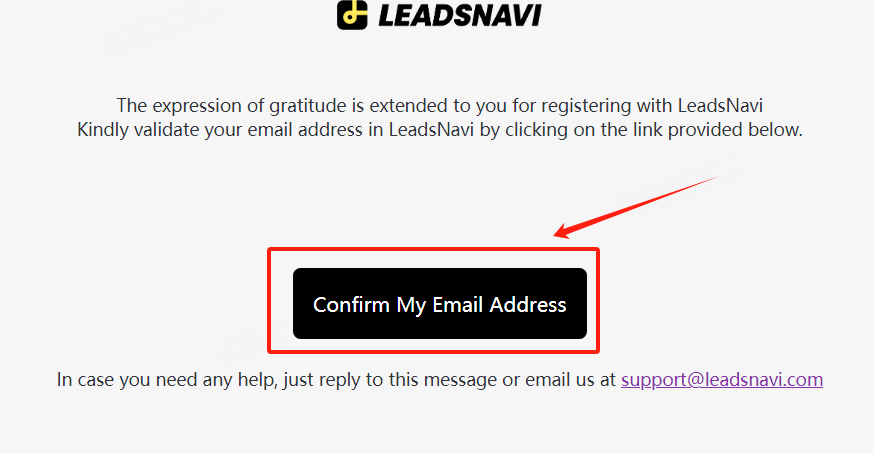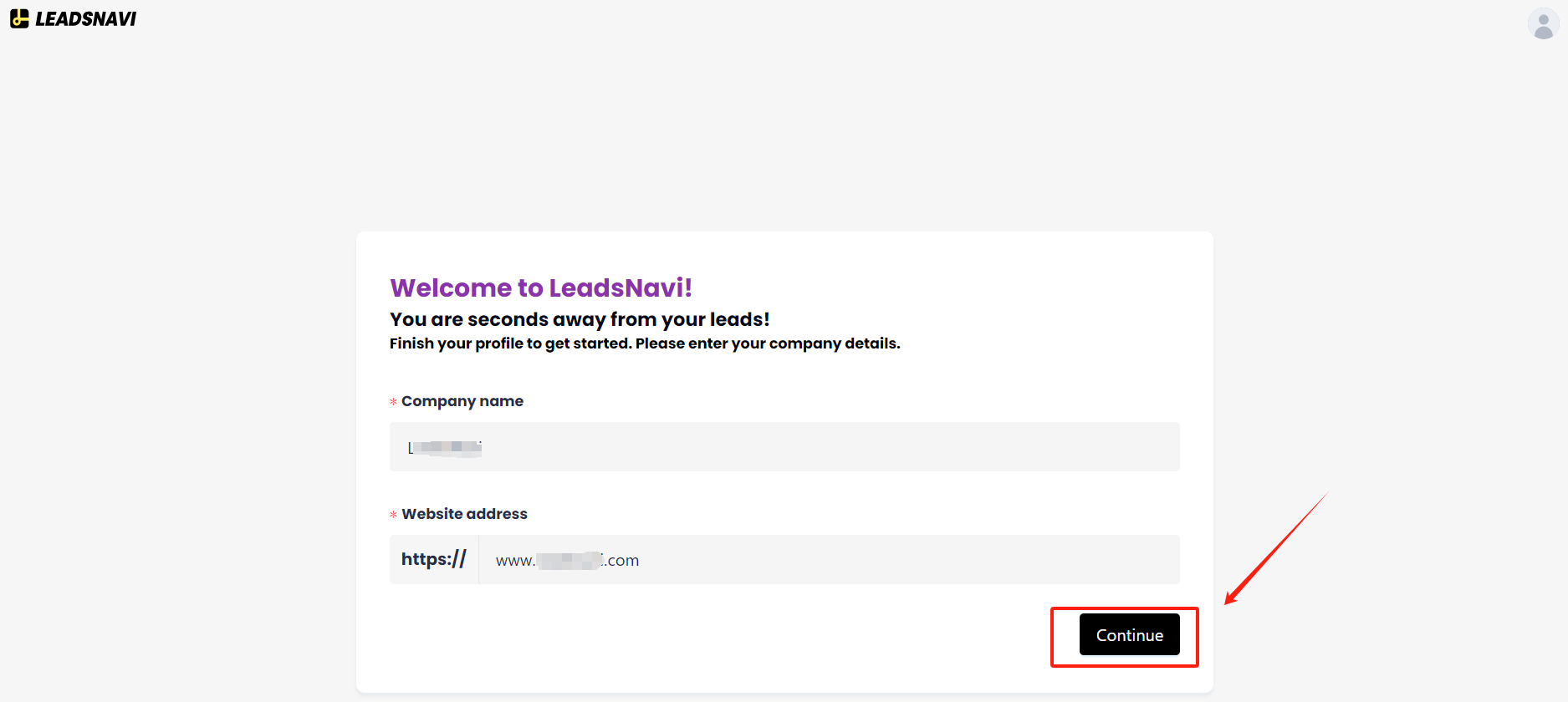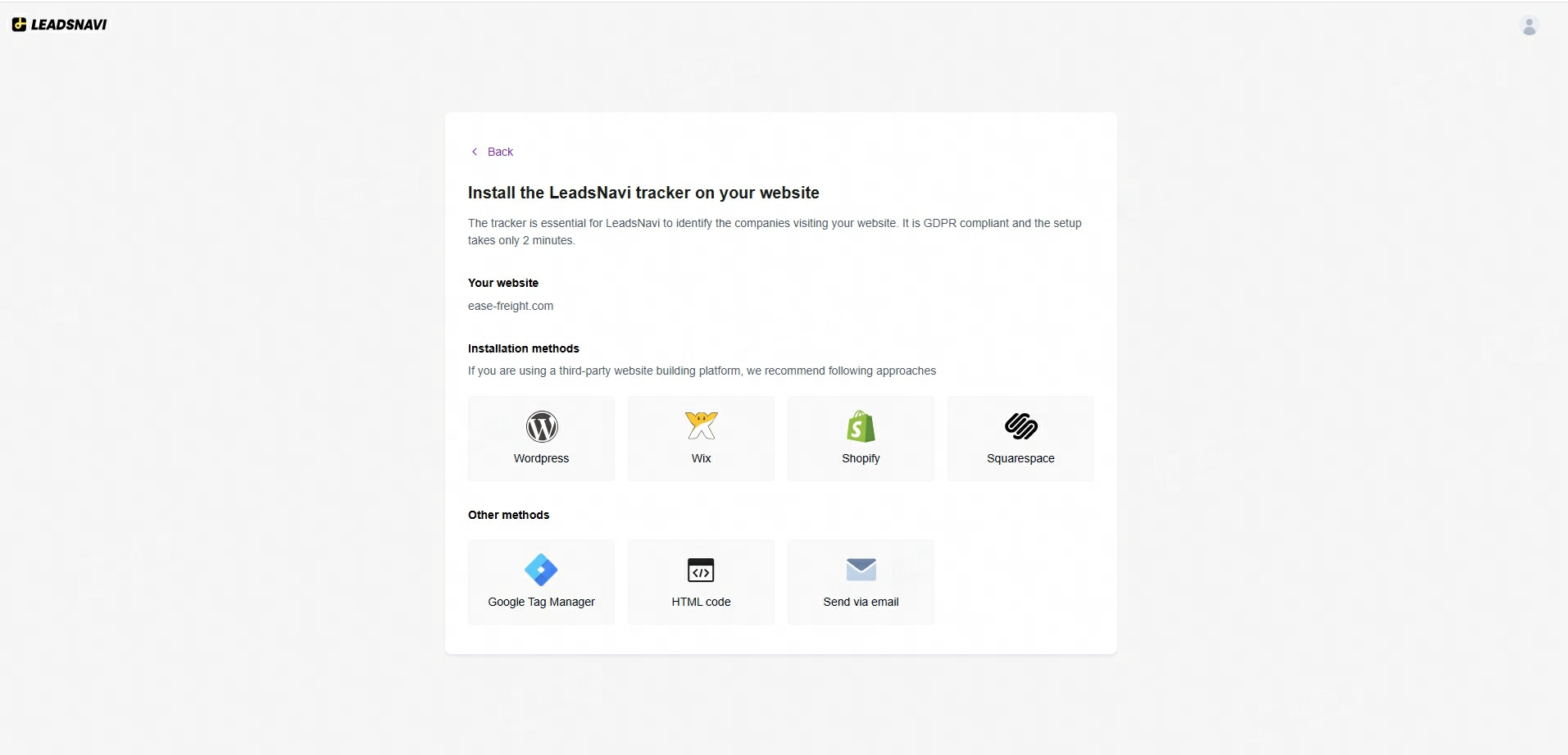LeadsNavi is a powerful lead management platform that enables businesses to effortlessly capture, track, and convert potential customers. By seamlessly integrating with website builders like Wix, SquareSpace, and Google Tag Manager, it simplifies the lead generation process. With its intuitive interface and robust tools, LeadsNavi enhances marketing performance and accelerates business growth.
Here’s how to create a LeadsNavi account:
Step 1: Visit LeadsNavi Website
1. Open your browser and go to https://www.leadsnavi.com/
2. Click the "Try for free" button in the top right corner of the homepage to be redirected to the Sign up page.